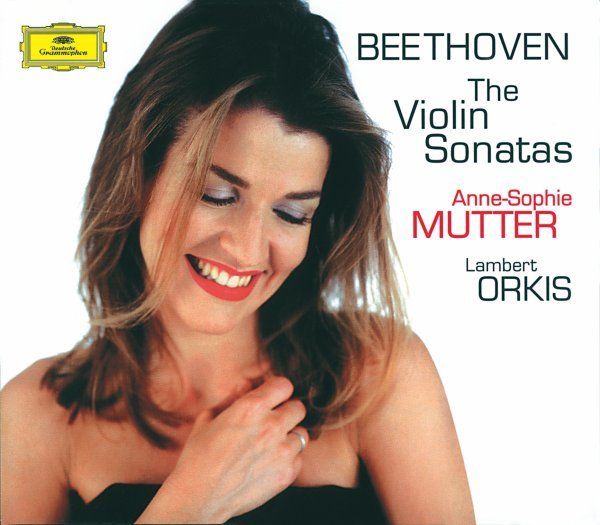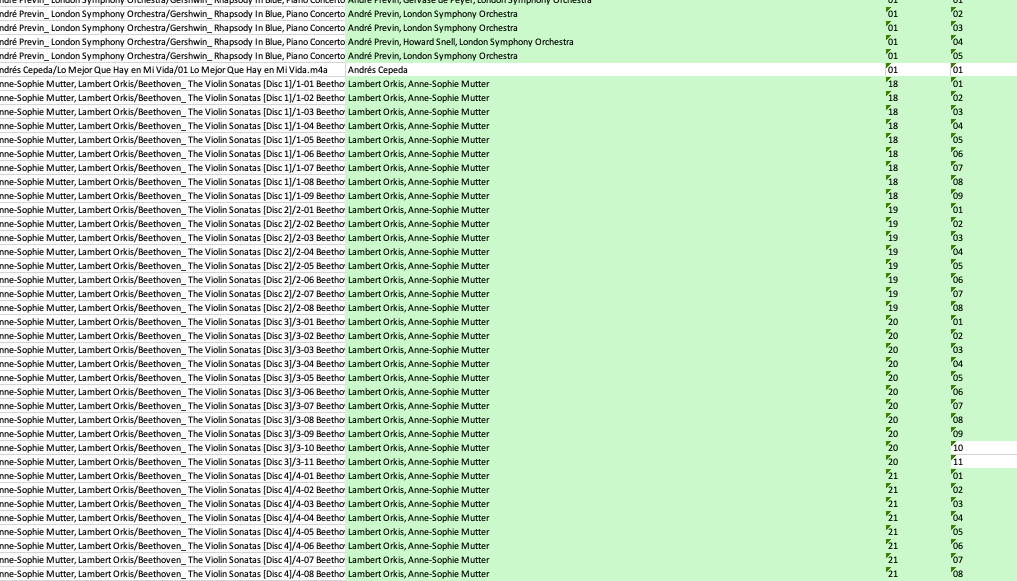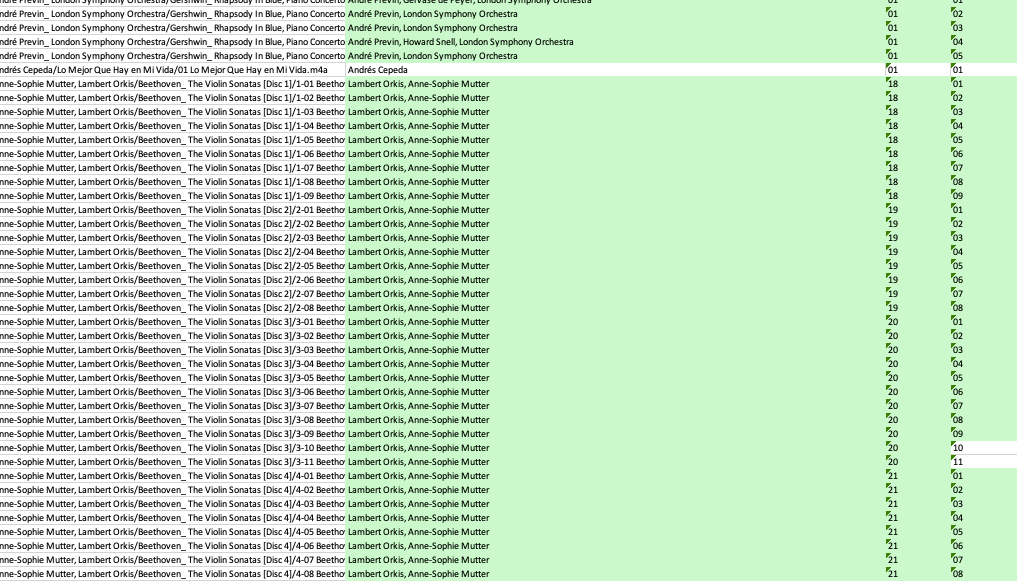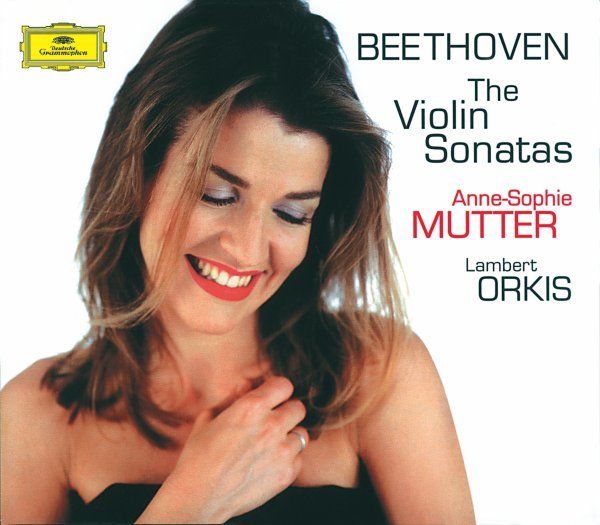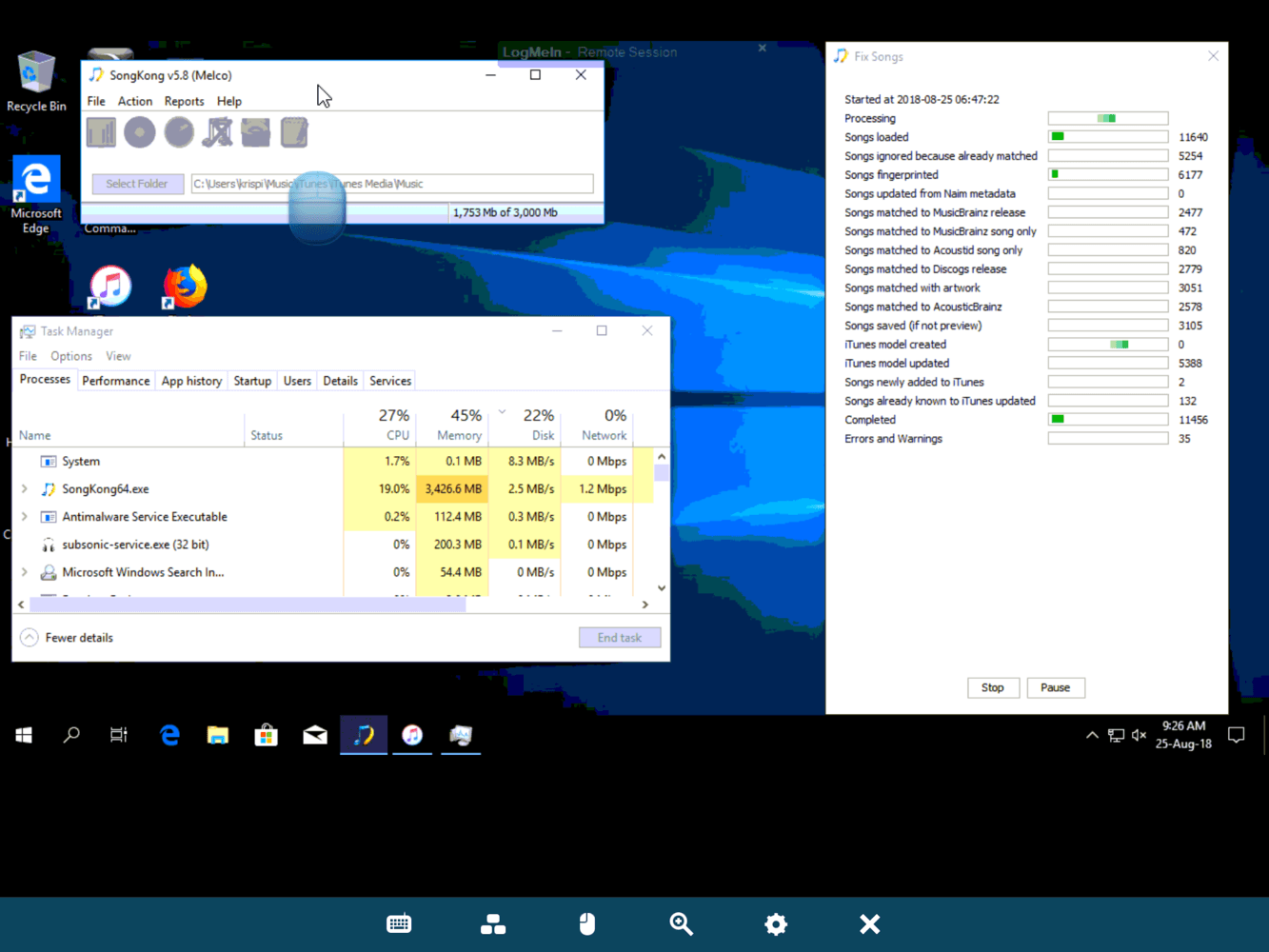4.3
From 1
to 5
Reviews
994
Recommend
10 / 10
TrustScore
8.69 / 10
Paul Carroll
Verified Buyer
SongKong
Best tag editor and filler I have used, and especially useful as I have a large classical music collection.It has a learning curve, but the ability to populate multiple fields quickly and accurately is invaluable.It has enabled me to ensure great consistency in tagging with little effort.
andré niet
Verified Buyer
Jaikoz
Jaikoz is really good in helping me my to add the missing tags to my big old mp3 library. The user interface and user experience could be better.
Jari Salonen
Verified Buyer
SongKong
Functions like promised.
Frank Jobin
Verified Buyer
SongKong
SongKong is the most thorough tagging program I have used. It runs a long time as I have libraries in excess of 20,000 songs each. I use Tag & Rename to look at the updates and there are only a few songs not fully updated. It is very much a plus that SongKong puts the song cover info in the file itself, rather than just a folder.jpg.
I used a few test directories to see how the program would perform. Once I saw how complete the updates were, I had it update my main jukebox. It's now been running for for approx. 30 hours!
I used a few test directories to see how the program would perform. Once I saw how complete the updates were, I had it update my main jukebox. It's now been running for for approx. 30 hours!
Jim Gerow
Verified Buyer
SongKong
4-stars
A very useful tool in organizing my 1000+ albums (mostly Classical). into iTunes.
Providing consistency in the filename, conductor, composer, artist, etc. really helps when navigating my music library in iTunes.
With the classical albums, the "work and movement" support really helps -- I often have to do "manual tweaks", but SongKong does do a lot of the "information gathering and presentation" from the on-line databases.
I'm spending a lot of time doing these "manual tweaks" and find it's easier to update my new iTunes library on an album by album basis from my existing iTunes library, going through an intermediate folder, before doing the move the the new iTunes "automatically add to iTunes" folder. --Reason: easier to delete the album from the intermediate folder and re-start the process.
Manual overrides much needed and could use some extra support in the "spreadsheet-style" editing (such as replicating the current column (currently only supports replicating the first row. [And with the latest version, "replicate first row of a column" has been added.]) Similarly would really help having a search and replace capability [with modes: current "cell", entire page, entire work, pompted].
[Of course for me, a search and replace, that "translates into English [or other selected language]" feature iwould be ideal. It would operate on the music "form" Sonate->Sonata, Violinkonzert->Violin Concerto, etc. as well as the key: C-mol, -> C Minor, G-dur -> G, etc. and even the orchestra: Wiener Philharmoniker-> Vienna Philharmonic, Harmonie českých filharmoniků ->Czech Philharmonic Orchestra. As for composers/artists, SongKong is on the right track "normalizing" the names. [Aside, Victor Borge, did enjoy translating Giuseppe Verdi -> Joe Green, but that's going too far. ;-) ]
{Personal note: Since the Python mutagen library allows me to read/write the metatags, maybe I'll see if it can do some of the search-and-replace that I'm spending a lot of time on now. Processing would then be: Copy album to intermediate directory, Use SongKong to do the on-line lookup. Examine the song changes. If necessary, use a Python script to "Substitute to English" names in the Title/Album/Song/etc. tags. Move the album to the [new] iTunes "automatically add to iTunes" folder. Don't know if I'll have to re-run SongKong after dong a search and replace like SongKong does with it's manual edit mode. (Fortunately SongKong does allow me to specify "don't update" fields.) I'll follow-up with a report on how I'm doing.... Yes, I do have 1200+ albums to go, but so far, thanks go SongKong, the results look great in iTunes to this serious amateur music lover. (And I get to "listen while I work" ;-) )
Update: now that I've SongKong'd 150 Classical albums, many came over needed little or no TLC. The work, movement, and composer entries for each "song" really make iTunes useful and convenient.
The hardest editing tasks are with albums that have no, minimal, or incorrect information. The "medium" editing task are with the albums that need replacing fo the "locale" names for type of work, the orchestra, the work, and/or the movement name. The minor editing task is the song entries that still are in the "pre-iTunes work and movement" style, so the song has to be split manually into work and movement followed by entering the movement/total movement numbers.
Bottom line: SongKong is great because it extends the basic "music database" lookup process, with several options and features to provide consistency and completeness in a song's metadata. SongKong does allow manual intervention when the user desires to correct/translate/massage the information to personal preferences.
I am surprised just how polished my Classical and Light Classical (i.e. Pops) albums look in iTunes. Thanks SongKong.
--Jim Gerow
A very useful tool in organizing my 1000+ albums (mostly Classical). into iTunes.
Providing consistency in the filename, conductor, composer, artist, etc. really helps when navigating my music library in iTunes.
With the classical albums, the "work and movement" support really helps -- I often have to do "manual tweaks", but SongKong does do a lot of the "information gathering and presentation" from the on-line databases.
I'm spending a lot of time doing these "manual tweaks" and find it's easier to update my new iTunes library on an album by album basis from my existing iTunes library, going through an intermediate folder, before doing the move the the new iTunes "automatically add to iTunes" folder. --Reason: easier to delete the album from the intermediate folder and re-start the process.
Manual overrides much needed and could use some extra support in the "spreadsheet-style" editing (such as replicating the current column (currently only supports replicating the first row. [And with the latest version, "replicate first row of a column" has been added.]) Similarly would really help having a search and replace capability [with modes: current "cell", entire page, entire work, pompted].
[Of course for me, a search and replace, that "translates into English [or other selected language]" feature iwould be ideal. It would operate on the music "form" Sonate->Sonata, Violinkonzert->Violin Concerto, etc. as well as the key: C-mol, -> C Minor, G-dur -> G, etc. and even the orchestra: Wiener Philharmoniker-> Vienna Philharmonic, Harmonie českých filharmoniků ->Czech Philharmonic Orchestra. As for composers/artists, SongKong is on the right track "normalizing" the names. [Aside, Victor Borge, did enjoy translating Giuseppe Verdi -> Joe Green, but that's going too far. ;-) ]
{Personal note: Since the Python mutagen library allows me to read/write the metatags, maybe I'll see if it can do some of the search-and-replace that I'm spending a lot of time on now. Processing would then be: Copy album to intermediate directory, Use SongKong to do the on-line lookup. Examine the song changes. If necessary, use a Python script to "Substitute to English" names in the Title/Album/Song/etc. tags. Move the album to the [new] iTunes "automatically add to iTunes" folder. Don't know if I'll have to re-run SongKong after dong a search and replace like SongKong does with it's manual edit mode. (Fortunately SongKong does allow me to specify "don't update" fields.) I'll follow-up with a report on how I'm doing.... Yes, I do have 1200+ albums to go, but so far, thanks go SongKong, the results look great in iTunes to this serious amateur music lover. (And I get to "listen while I work" ;-) )
Update: now that I've SongKong'd 150 Classical albums, many came over needed little or no TLC. The work, movement, and composer entries for each "song" really make iTunes useful and convenient.
The hardest editing tasks are with albums that have no, minimal, or incorrect information. The "medium" editing task are with the albums that need replacing fo the "locale" names for type of work, the orchestra, the work, and/or the movement name. The minor editing task is the song entries that still are in the "pre-iTunes work and movement" style, so the song has to be split manually into work and movement followed by entering the movement/total movement numbers.
Bottom line: SongKong is great because it extends the basic "music database" lookup process, with several options and features to provide consistency and completeness in a song's metadata. SongKong does allow manual intervention when the user desires to correct/translate/massage the information to personal preferences.
I am surprised just how polished my Classical and Light Classical (i.e. Pops) albums look in iTunes. Thanks SongKong.
--Jim Gerow

Response from JThink
Jan 17, 2019
Hi Jim, thankyou for your detailed review. You'll be pleased to know in SongKong 5.14 we now support just copying the first field in a particular column rather than whole row as you suggest, and I will add Find/Replace to the Enhancement list. With Fix Songs the Orchestra is translated to English as long as 'Romanize non-Latin script artists where possible' is enabled if non-latin script , i.e Cyrillic but does not translate from European i.e Austrian, German, French, that is something for us to consider. We don't currently convert the titles, this maybe possible when MusicBrainz introduce transliterated releases but would probably give poor results if we tried to translate ourselves.
Daniel Leibundgut
Verified Buyer
SongKong
Actaually I'm not so happy with song kong it recognizes some of my classical albums compelety wrong. There for I restored my song library from my backup made before runnings kong kong.....
How can I improve my music library data?????
How can I improve my music library data?????

Response from JThink
Jan 20, 2019
Hi Daniel, sorry Im unclear from your two photographs what is wrong it seems to have matched it correctly, please email support@jthink.net with more details. Also remember SongKong has an Undo facility so you don't to recover from a backup, although it is always sensible to have a backup.
Paul White
Verified Buyer
SongKong
A powerful yet a little complex. Would benefit from a user manual explaining all settings as it is the user has to use trial and error to find the settings that suit. Not to say this is isn't a powerful bit of kit. If I have a couple of criticisms they are that the recognition of tracks especially from vinyl is not as good as shazam and that the databases of tracks is missing some although I accept that the databases are from external sources.

Response from JThink
Jan 20, 2019
Hi Paul,. thankyou for the review. From the SongKong Help menu you can access a help manual in both Html and Pdf format, we also have some tutorials and video tutorials on the website have you seen them ?
晓栋 邹
Verified Buyer
Jaikoz
why not support m4a.

Response from JThink
Jan 15, 2019
Hi, it does support m4a music files. It doesnt support movie files since Jaikoz is an Audio tagger, not a Video tagger, although we have thought of making a video tagger
Douglas Harmon
Verified Buyer
Jaikoz
I spent a couple of days with a few different tagging methods/programs and in the end Jaikoz was the obvious choice for me.

Response from JThink
Jan 15, 2019
Thankyou for the review Douglas.
Mark Roberts
Verified Buyer
SongKong
In a word... Fantastic.. Both product and Service Support.
I recommend that you sit down and read the manual so that when you decide to 'fix' your metadata that you understand the consequences of 'all' the questions.
I have a PC as well as a Synology1515+ NAS (Network Attached Storage) where my Music will eventually reside. I have tested both PC using Direct and Web Interfaces as well as the Synology.
I have a powerful PC but the Synology completed the identicl task in a shorter period of time which I found illuminating.
I made a secure copy of my 39,000 tracts and have 're-tried' the Fixing of Metadata three different ways and testify to the thoroughness of the product.
The author of this software, it is clear to see, knows what Metadata Fixing is all about.
Had I stumbled accross this software three years ago I estimate that I would have saved myself about three weeks solid work. I had used Mediamonkey and Musicbrainz but once you get your head around SongKang you wont look back.
My only reservation about this piece of excellent software is it's name. I still cant immediately recall what it's called and somehow the name undervalues / describes what it actually does. If I had to name it I would call it MetaMagic!
I recommend that you sit down and read the manual so that when you decide to 'fix' your metadata that you understand the consequences of 'all' the questions.
I have a PC as well as a Synology1515+ NAS (Network Attached Storage) where my Music will eventually reside. I have tested both PC using Direct and Web Interfaces as well as the Synology.
I have a powerful PC but the Synology completed the identicl task in a shorter period of time which I found illuminating.
I made a secure copy of my 39,000 tracts and have 're-tried' the Fixing of Metadata three different ways and testify to the thoroughness of the product.
The author of this software, it is clear to see, knows what Metadata Fixing is all about.
Had I stumbled accross this software three years ago I estimate that I would have saved myself about three weeks solid work. I had used Mediamonkey and Musicbrainz but once you get your head around SongKang you wont look back.
My only reservation about this piece of excellent software is it's name. I still cant immediately recall what it's called and somehow the name undervalues / describes what it actually does. If I had to name it I would call it MetaMagic!

Response from JThink
Jan 15, 2019
Thankyou for the detailed review Mark
Frank Artress
Verified Buyer
Jaikoz
I use it all the time; it does a really great job. The only complaint, is that it occasionally misses the album art.
Winfried Nolte
Verified Buyer
SongKong
It‘s a powerful tool. A lot of settings I haven‘t thought about so far. Therefore I‘m still learning tonuse the tool for my purpose of tagging my indivual CD samplers.
Charles Garrard
Verified Buyer
SongKong
Would be nice if it gave the percentage of matching before tagging. So a column that shows if a song is 100% acoustic match and so forth. Then the ability to organize by percentage before tagging. So if a song is only a percent match I could try to find the Metadata another way. Also, add in the comments of the ID3 Tag the percentage of match if I allow the software to save all tags

Response from JThink
Jan 03, 2019
Hi Charles, I think you have an interesting idea here however please consider that SongKong is primarily at matching group of songs to albums not individual songs to songs so it would not really make sense to organize by percentage before tagging. Some kind of percentage match may be useful in the final report, we do plan to allow to browse songs by artist/album with indicators to indicate if matched to MusicBrainz/Disocgs ectera, would that be useful to you ?
Frank Schuberth
Verified Buyer
Jaikoz
I am really pleased with all the features of Jaikoz. A suggestion for future updates would be cover art search as a separate feauture. at the moment it's combined and only operating together with music ID recognition, but why not searchign for solely the cover art when the name of the album is already known and tagged in "album". Additional this feature maybe could include some small visual tools for the cover art, e.g. cropping and correction of the tonal range.
But all in all: thank you for thois great software and keep up the good work!
But all in all: thank you for thois great software and keep up the good work!

Response from JThink
Jan 03, 2019
Hi Frank, yes that is a good idea, although searching for images directly is not as easy as you might think since Google Image search is not available for use outside a browser.
David Schreiber
Verified Buyer
Jaikoz
Its OK.
Mats Lundell
Verified Buyer
Jaikoz
Great software
Antonio Feito Miragaya
Verified Buyer
Jaikoz
I think it's the best program to modify song metadata but I would like you to have access to more information about Spanish music.
Carmine Rodi
Verified Buyer
Jaikoz
Powerful, essential, many configurable
PAUL EDWARDS
Verified Buyer
SongKong
Have only been using PRO version a few days and really like the results of batch tagging.
The concern I have is the inability to de-select the fieldnames displayed in the Song Change report. When reviewing the changes to songs it would streamline the process if users had ability to remove some fields from the report.
The concern I have is the inability to de-select the fieldnames displayed in the Song Change report. When reviewing the changes to songs it would streamline the process if users had ability to remove some fields from the report.

Response from JThink
Jan 03, 2019
Hi Paul, to quickly review song chnages you may find the spreadsheet view more useful, and then you can use inbuilt spreadsheet functions to hide fields as required.
Victor V Diaz-Diaz
Verified Buyer
SongKong
Excellent for retagging but if you have a large collection it will take hours, if not several days to complete it.

Response from JThink
Dec 28, 2018
Hi Victor, thankyo for your review exact time it takes is dependent on computers cpu and memory, network speed and internet speed but if your files are on your local computer expect in the order of about 5000 songs an hour, if your songs are on a seperate network device expect about 2000 songs an hour.
Facebook
TrustSpot Commitment
TrustSpot is a review and reputation management company that collects and displays 100% verified buyer reviews. We take authenticity very seriously, which is why we're the only review service that only allow reviews from verified paying customers. No fakes, no nonsense... just real reviews. That's our promise.
The TrustSpot Triple Guarantee
- TrustSpot Companies Are Held Accountable
- All Reviews Are Verified Customers
- Negative Reviews Can Never Be Deleted