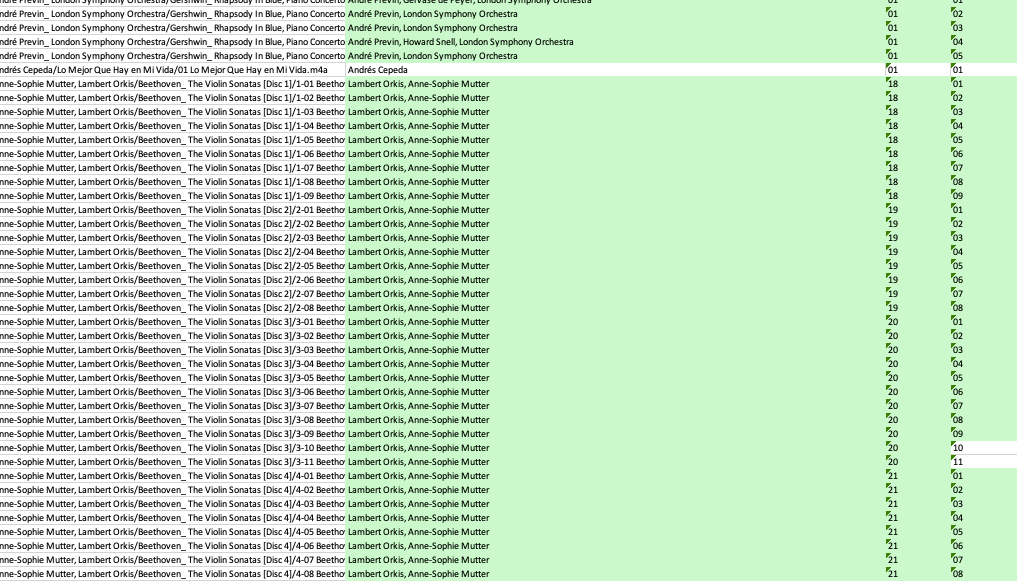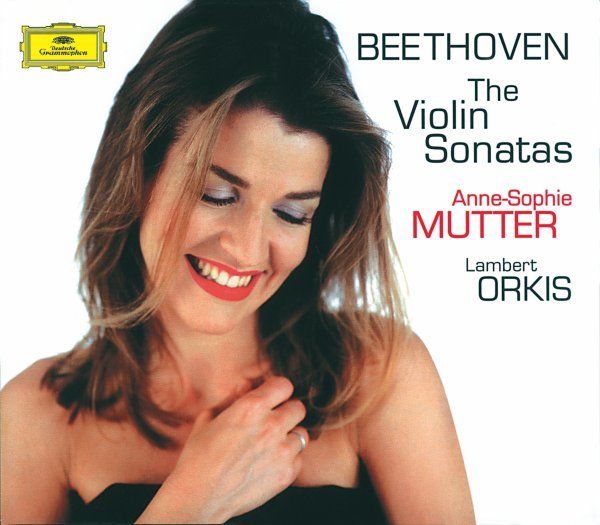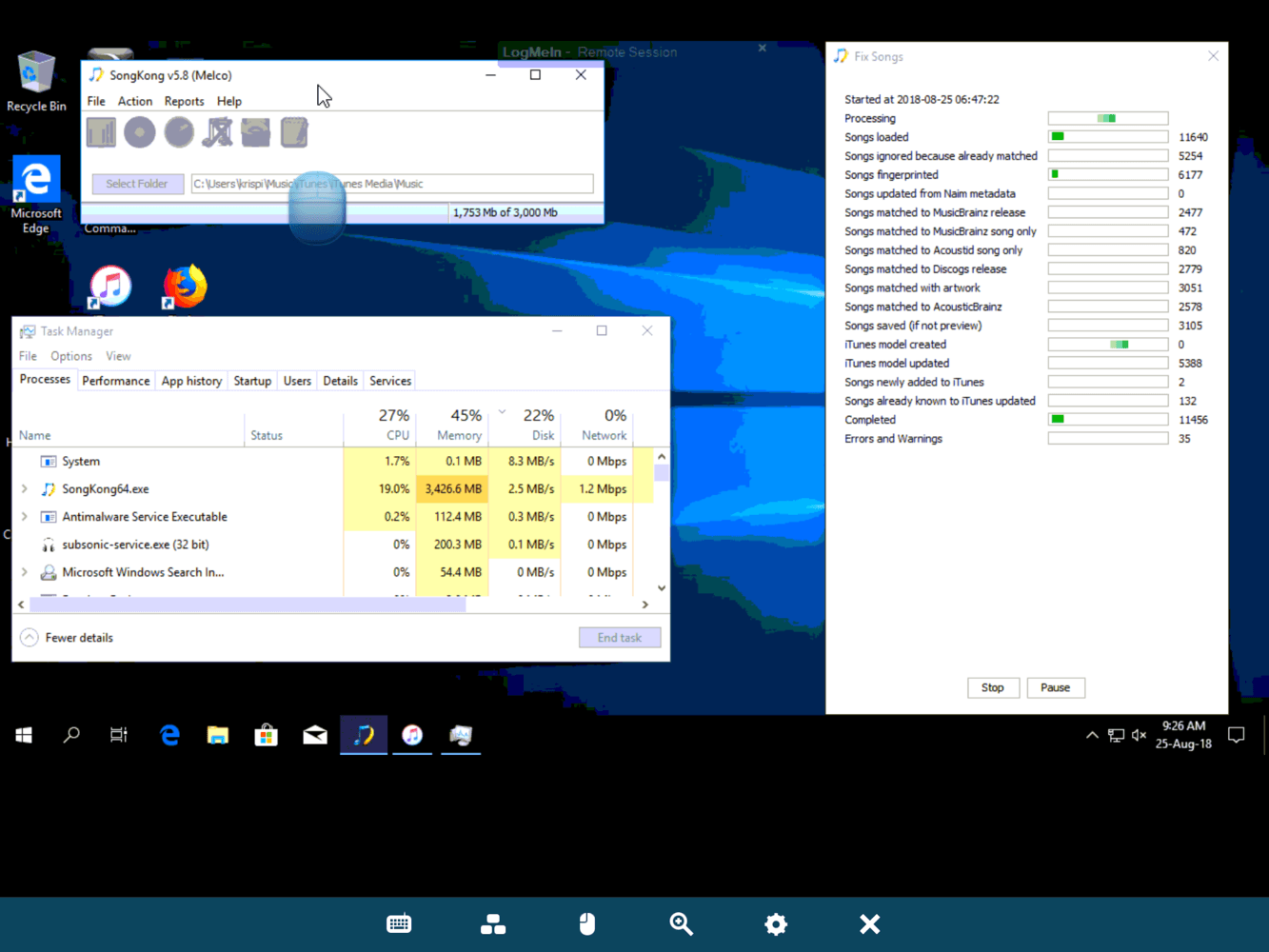4.3
From 1
to 5
Reviews
994
Recommend
10 / 10
TrustScore
8.69 / 10
Ron Sutherland
Verified Buyer
SongKong
Excellent software. I definitely recommend it.
Patrick Laramee
Verified Buyer
SongKong
Easy to use and 99% of my songs are tagged correctly the other 1% are just not recognized, not wrongly tagged. Very good product!

Response from JThink
Jun 04, 2019
Hi Patrick, thats great news , good to know it is working so well for you, we are very careful not to guess the song, if we cant be very confident we have the correct song we do not modify.
Roche van der Merwe
Verified Buyer
Jaikoz
This has helped me to complete the metadata of my music library and organise everything the way I would like to have. A simple interface, but very functional. I love it.
Hans Maliepaard
Verified Buyer
Jaikoz
Great program for updating the metadata of your music collection. The accuracy is very high. Love it.
Mr T J Disney
Verified Buyer
SongKong
It does a very good job. Top customer support too.
Christophe Manhes
Verified Buyer
SongKong
Very well. But the interface should be improved to make the application essential.

Response from JThink
Jun 01, 2019
Thanks Christopher, further improvements to the report are in the pipeline. But are you using the desktop or web interface since the desktop interface appears to work very well and we have no immediate plans to change it, if you have some ideas please share with us on the forum or via support@jthink.net
Laurent Van Cleemput
Verified Buyer
SongKong
Ok. Errors possible in library so backups necessary.
Useful if your library isn’t already quite precise.
Useful if your library isn’t already quite precise.

Response from JThink
May 30, 2019
Hi, it always a good idea to a do backup when making major changes to your files. However please note that SongKong has an inbuilt Undo Changes features so you can rolllback changes at a later date (even after reboot), incorrect data is rare so feel free to contact support so we can take a look.
Martin Porter
Verified Buyer
SongKong
I'm still experimenting with SongKong and so far have only used it on certain parts of my music collection. My first impressions are that this is a very impressive piece of software with very flexible and powerful features. It's very tempting to let SongKong loose on your collection as it seems to do a wonderful job of extracting order from chaos. However, I prefer to take things a bit more slowly and explore the feature set to suit my own preferences. No matter how good a piece of software is, automation can only take you so far. In my case I have come across a couple of minor anomalies but Paul has been very prompt and helpful with his advice to track down the cause.
C Mcguinness
Verified Buyer
SongKong
Exciting and powerful software that has made my music files accessible again. I am struggling a little in how to use it properly. Otherwise this is a five star package.Would like to see a YouTube video series showing step by step best practice use. I have collections of number 1 songs in folders by year and not sure how best to update their metadata and keep them together.

Response from JThink
May 27, 2019
Hi, as long as you ensure Rename Files based on Metadata on the Basic tab is set to No and Move matched/Unmatched files is not enabled SongKong will not rename/move any files. Therefore the metadata can be improved without any risk of files being split.
Sven Andersson
Verified Buyer
SongKong
Like it.
Claus Blem
Verified Buyer
SongKong
Super time saver! I only wish it could add Lyrics!
Remy da Thesta
Verified Buyer
SongKong
The best software for automatically updating huge mp3 collections with metadata from different sources. Very happy with it, also with the good personal support.
David Matier
Verified Buyer
Jaikoz
Hey there
So, yeah - a great app for working music on my MacBook, especially with iTunes…
HOWEVER I also have a lot of music (mostly duplicates from my Mac, but I now run Roon from a NAS) on my server, and I’d love to run this on those songs - but I cannot find a way to do so without renaming or restructuring the music. I don’t want that - I just want to update the metadata where it does have data already.
I’ve tried to find how to do this, but it is not clear… I REALLY don’t want these tracks to be added to iTunes on my mac!
HELP me - PLEASE!!
So, yeah - a great app for working music on my MacBook, especially with iTunes…
HOWEVER I also have a lot of music (mostly duplicates from my Mac, but I now run Roon from a NAS) on my server, and I’d love to run this on those songs - but I cannot find a way to do so without renaming or restructuring the music. I don’t want that - I just want to update the metadata where it does have data already.
I’ve tried to find how to do this, but it is not clear… I REALLY don’t want these tracks to be added to iTunes on my mac!
HELP me - PLEASE!!

Response from JThink
May 22, 2019
Hi, doesnt rename by default. Check Preferences:Manipulators:Autocorrecter and ensure Correct Filename form Metadata, Correct Subfolder from metadata and Save and Move are not in the list of tasks. Also ensure Preferences:Save:iTunes AutoUpdate is disabled.
Paul Lowman
Verified Buyer
SongKong
Early days but first impressions suggest a very complex but effective piece of software, I’m still playing.
The GUI leaves a lot to be desired but that’s a personal preference. It’s too early to give a definitive review as I’ve only had the software for a few days. A test run on a backup revealed a few issues but as there are ways to undo the changes this is not a problem.
Update.
Got a pretty rapid response when I sought support so, with the imminent release/update, things are looking good.
The GUI leaves a lot to be desired but that’s a personal preference. It’s too early to give a definitive review as I’ve only had the software for a few days. A test run on a backup revealed a few issues but as there are ways to undo the changes this is not a problem.
Update.
Got a pretty rapid response when I sought support so, with the imminent release/update, things are looking good.

Response from JThink
May 16, 2019
Thank Paul, if yo want to discuss any GUI improvements or the issues yo have found on the forum, please do.
Eirik Andersson
Verified Buyer
SongKong
It`s ok
Bruce Overbeck
Verified Buyer
Jaikoz
I have been using Jaikoz for over 5 years to tag our music files. Great all the way around!
Warren Jones
Verified Buyer
SongKong
SongKong doesn't work for me - when attempting to rename songs it gives me a 100% error rate. The logs repeated mention permissions error as if the application doesn't have access the files to save.

Response from JThink
May 16, 2019
Could you please run Create Support Files from the Help menu so that I can help you resolve this.
Steven Zore
Verified Buyer
SongKong
So far, so good. But, it seems to use a LOT of system resource to where I cannot do anything else off the harddrive. Is there a way to throttle it back?

Response from JThink
May 16, 2019
Hi Steven, when fixing large libraries it is recommended you just let SongKong run unattended when you are not using your computer/music server. For that reason the quicker SongKong finishes the better so it does make sure of available cpu and memory resources, your idea of being able to throttle usage for when you want to continue using computer at same time is a good one, but it has not been requested before.
Trevor Liddle
Verified Buyer
SongKong
very good!
alan drew
Verified Buyer
SongKong
well since you keep asking:
excellent and powerful program as is often the case with apps with a really ugly interface. stellar support initially but then a major issue (inability to bulk update tags in itunes) floored ‘em and it all went quiet. so i wrote a looping macro to process 27000 mp3s and all was well. overall did the job with a little help.
<later>
Thanks for the response Paul. It's axiomatic that every app designer thinks that in addition to their programming skills (which you undoubtedly have) they're a solid UI designer. I'm not inclined to spend the hours it would take to produce a decent look, but your suggestion that I might is perhaps indicative of your appreciation of good interface design. Look at any Apple app, iOS or macOS for a pointer maybe!
Look, even Trustspot have a godawful text input interface – I can't resize this text entry box so I'm scrolling like a madman to check what I've written.
I turned bulk update off at your suggestion:
<AD> will it take another four days to update my mp3s please?
<PT> No, will be less. But if using iTunes therre is a tip, ensure you dont have Songkong configured to rename or move files and turn off Save Chnages to iTunes. Then when SongKong has finished simply select all files in iTunes and right click Get Info to update them immediately from info added by SongKong.
Maybe this is broken in the new os? I'll be pleased to help if you need anything tested.
Notwithstanding this – great program. Thanks.
excellent and powerful program as is often the case with apps with a really ugly interface. stellar support initially but then a major issue (inability to bulk update tags in itunes) floored ‘em and it all went quiet. so i wrote a looping macro to process 27000 mp3s and all was well. overall did the job with a little help.
<later>
Thanks for the response Paul. It's axiomatic that every app designer thinks that in addition to their programming skills (which you undoubtedly have) they're a solid UI designer. I'm not inclined to spend the hours it would take to produce a decent look, but your suggestion that I might is perhaps indicative of your appreciation of good interface design. Look at any Apple app, iOS or macOS for a pointer maybe!
Look, even Trustspot have a godawful text input interface – I can't resize this text entry box so I'm scrolling like a madman to check what I've written.
I turned bulk update off at your suggestion:
<AD> will it take another four days to update my mp3s please?
<PT> No, will be less. But if using iTunes therre is a tip, ensure you dont have Songkong configured to rename or move files and turn off Save Chnages to iTunes. Then when SongKong has finished simply select all files in iTunes and right click Get Info to update them immediately from info added by SongKong.
Maybe this is broken in the new os? I'll be pleased to help if you need anything tested.
Notwithstanding this – great program. Thanks.

Response from JThink
Apr 16, 2019
Hi Alan. Thanks for the review, the SongKong interface is really quite minimal so Im suprised you find it so ugly but if you have suggestions on how we can improve it that would be very useful. To clarify the the bulk update issue was not a SongKong issue. Bulk update was switched off within SongKong and you were going to bulk Get Info from within iTunes but for some reason your iTunes would not work properly if done in one go, this is not usually a problem in iTunes.
Facebook
RaveCapture Commitment
RaveCapture is a review and reputation management company that collects and displays 100% verified buyer reviews. We take authenticity very seriously, which is why we're the only review service that only allow reviews from verified paying customers. No fakes, no nonsense... just real reviews. That's our promise.
The RaveCapture Triple Guarantee
- RaveCapture Companies Are Held Accountable
- All Reviews Are Verified Customers
- Negative Reviews Can Never Be Deleted